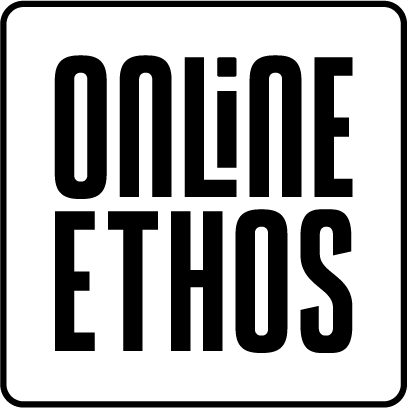Google Ads is not just for online eCommerce companies anymore! Local businesses can increase their online and foot traffic by using Google Ads to get found in the right place at the right time and stand out from the competition.
Below are five local PPC strategies you can use in your campaign:
1- Utilize Location & Call Extensions
In your local PPC strategy, take advantage of two ad extensions in Google Ads: the call extension and location extension. The call extension displays your store’s phone number, appearing differently on mobile devices and desktops. On desktop searches, your phone number is shown next to your display URL. On mobile devices, there is a Call button in your ad that customers can click to call your store immediately. This feature is particularly useful for restaurants, retail stores, and other local businesses. The location extension extracts information from your Google My Business page, displaying your store’s address, store hours, phone number (without the Call button), and your star rating. Additionally, your address is linked to Google Maps, making it easy for customers to find you.
2- Optimize Radius Targeting
As a local business, it is important to take advantage of radius targeting around your address when setting up geotargeting. Create a campaign with a geo-targeted area of 5-10 miles or whatever makes the most sense for your business. This works well for branded terms, such as your business name, helping potential customers find you quickly. In a radius-targeted campaign, create ad copies to promote your store. For example, if your store is running a weekly special, create ads specifically for that special, emphasizing urgency. Remember to pause the ads when the special ends. Show ads only during business hours to avoid sending people to a closed location.
Wondering how to get started with Local Search Marketing?
3- Consider Mobile Device Bidding
When creating a campaign with a geo-target set around your store, consider device bidding. You can set bid adjustments based on the device the customer is using. By increasing the bid adjustment for mobile, desktop, or tablet, Google will automatically increase your bids by the chosen percentage. Evaluate your conversion data for each device before setting a device bid adjustment to ensure optimal results.
4- Bid on Competitor’s Terms
Bidding on your competitor’s branded keywords can help you reach customers who may be unaware of your local presence. However, it is recommended to keep your ad copy relevant to your business and avoid using the competitor’s brand name.
5- Utilize Ad Extensions for Local Inventory
If your local business has a physical store with inventory available, it’s important to utilize ad extensions that showcase your local inventory. By using the local inventory ad extension in Google Ads, you can display specific products or services that are currently in stock at your store. This feature is especially beneficial for retail businesses, as it allows potential customers to see what items are available before visiting your store. By leveraging this ad extension, you can effectively drive foot traffic and increase sales by providing customers with the convenience of knowing which products they can find at your location.
By effectively utilizing Google Ads as a local business, you can increase foot traffic and attract new customers ready to purchase your products or utilize your services. Don’t let your competition steal your customers by neglecting local ads!