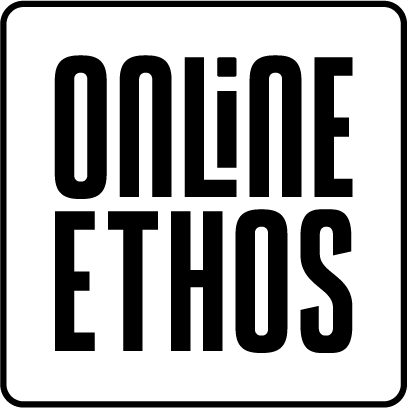When a piece of website content you publish receives unexpectedly high traffic and engagement, what should you do next? Should you celebrate briefly and move on to the next project? Or should you find ways to maximize the potential of that content? I believe you already know the answer.
That’s right. If you have a piece of content that is performing well, make the most of it. Larry Kim calls this approach “unicorn marketing,” where you identify your top-performing content and repurpose it as long as it continues to be effective.
One of the most effective ways to repurpose existing content is by creating visually appealing graphics such as infographics and social media graphics.
Why should you repurpose content into visuals? We surveyed content marketers and found that 53% of them use visuals in their content, and a staggering 90% use visuals in over half of their content. This is because visuals are far more engaging than plain text.
Visuals are highly shareable and make it easy to spread the key points of your content across various channels. For example, if you have a blog post that is generating a lot of traffic, you can repurpose the main points of the post into an infographic. This appealing visual can be shared on social media, included in other blog posts, and pitched to other websites.
Visuals also make it easier for readers to skim your content and ensure that the most important information is understood. Studies have shown that only 20% of readers finish articles, with the majority skimming the page for information that catches their interest. By including visuals like infographics that summarize the crucial information, you have a better chance of grabbing readers’ attention.
Wondering how to get started with Local Search Marketing?
Now, let’s discuss how to extract the “content gold” from your blog posts and visualize it effectively. Content gold refers to the most valuable and concise nuggets of information that you can extract from your content, such as lists, statistics, quotes, numbered steps, and quick tips. These are the easiest elements to repurpose into visuals.
When creating visual content, you have several options to consider. Three popular types of visuals are:
- Infographics – Infographics are versatile and can be included in blog posts, shared on social media, featured in email campaigns, and included in ebooks. The type of infographic you create will depend on the information you want to visualize, such as a timeline infographic for showcasing the history or phases of a topic.
Here are some best practices for turning text content into infographics:
- Use descriptive headers with concise descriptions.
- Visualize key points using icons, charts, and images.
- Keep text brief and concise, avoiding excessive text.
- Choose a color scheme and fonts that reflect the mood of your infographic.
- Incorporate your branding, including your logo, brand colors, and fonts.
- Social Media Graphics – Images tend to generate more engagement on social media than text-only posts. When designing social media visuals, keep in mind that readers often scroll quickly through their newsfeeds. To capture their attention, use minimal text and focus on one main visual, such as a powerful quote. Bright colors can also help your visuals stand out.
Here are some best practices for designing social media visuals:
- Focus on one main point per visual.
- Use big, bold text to grab attention.
- Choose a bright color scheme that aligns with your content.
- Ensure you use the optimal image dimensions for each platform.
- Presentations – Slide decks are an effective way to condense information from longer content into a visually appealing format. Avoid overcrowding slides with text and instead visualize information using diagrams, charts, illustrations, and text visuals like word clouds. Focus on one topic per slide or even one part of a topic.
Here are some best practices for creating presentations:
- Dedicate each slide to one topic or subtopic.
- Establish a visual hierarchy using headers, subheaders, and bullet points.
- Use a visual motif, such as a pattern or symbol, to create design consistency.
- Visualize data using simple charts and graphs.
- Include example images when relevant.
By creating engaging visual content, you can enhance the appeal of your content and build a portfolio of versatile visuals for each piece of content you produce. Make the most of your high-performing content by reducing, reusing, and recycling it into eye-catching visuals.